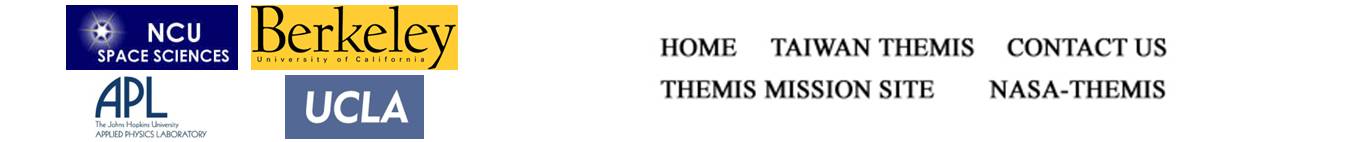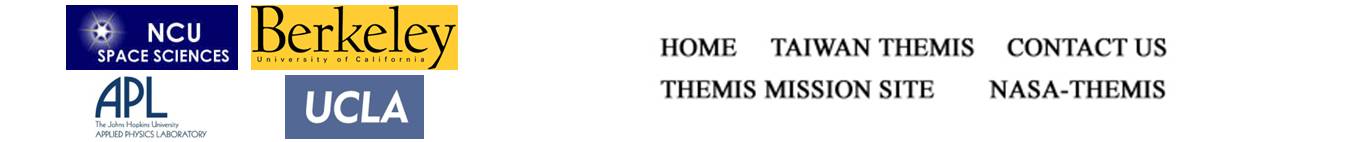|
| |
|
|
| |
IDL GUI for Hilbert-Huang Transform (HHT) |
|
| |
|
|
| |
In 2006, a group of researchers and technicians was organized by Jih-Hong Shue of the Institute of Space Sciences/National Central University, Taiwan to form the Taiwan THEMIS team. The objective of the team was to participate the Time History of Events and Macroscale Interactions during Substorms (THEMIS) mission funded by NASA. National Space Organization (NSPO) and Ministry of Education financially supported research activities and data services for THEMIS in Taiwan. |
|
| |
One of the objectives of the multiple-satellite THEMIS mission is to study the Earth's magnetic environment called the magnetosphere. The magnetosphere works as a natural shield to protect humans from a bombarding of energetical particle from the Sun and the universe. A region in front of the magnetosphere, where is full of ultra-low frequency (ULF) waves, is called the foreshock. The periods of the ULF waves are usually 3 and 30 seconds. However, some of the ULF waves are nonlinear and nonstationary. |
|
| |
To better decompose nonlinear and nonstationary ULF waves in the foreshock region, Simon Hsieh of the Taiwan THEMIS team proposed to apply the Hilbert-Huang transform (HHT) to the foreshock data obtained from THEMIS. The core of HHT is the Empirical Mode Decomposition (EMD) algorithm. Time-series data can be decomposed into several modes with EMD, representing different wave bands. The instantaneous frequency (IF) for each mode is then calculated with the direct quadrature method (Huang et. al., 2009). The HHT technique, patented by NASA, has been successfully applied to various fields, including medicines, acoustics, financial analysis, etc. Beson Lee of the Taiwan research team developed an IDL graphics user interface (GUI) for HHT to ease implementation of the HHT technique. The layout of the GUI, the output of the EMD algorithm, and the dynamic power spectrum are demonstrated in the figure for a high-frequency monochromatic wave followed by a low-frequence wave with different frequency and amplitude. |
|
| |
 |
|
| |
For more information about the THEMIS mission, the Taiwan THEMIS project, and the HHT Technique itself, people may go to the following web sites:
1. http://themis.ssl.berkeley.edu/ (THEMIS)
2. http://themis.ss.ncu.edu.tw/ (Taiwan THEMIS)
3. http://rcada.ncu.edu.tw/ (HHT)
|
|
| |
Corresponding Author: Prof. Jih-Hong Shue (jhshue@jupiter.ss.ncu.edu.tw) |
|
| |
|
|
| |
|
|
| |
Where to Download and How to Use the GUI
|
|
| |
1. Download hht_gui.zip.
2. Unzip the hht_gui.zip file.
3. Change the directory to hht_gui. Note that Windows users should
define the path to this directory.
4. Execute hht_gui.sav file at the IDL prompt.
IDL> RESTORE, 'hht_gui.sav'
IDL> hht_gui
For more information, users can click the Online Help button in the Help menu on the GUI. |
|
| |
Corresponding Author: Mr. Beson Lee (beson@jupiter.ss.ncu.edu.tw) |
|
| |
|
|
| |
|
|
| |
|
|
| |
|
|
|